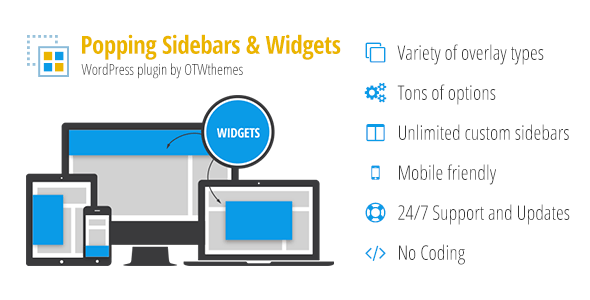Create popping custom responsive layouts with sidebars and widgets in just a few clicks. Choose from variety of overlays, positioning, page visibility, active period, open/close events, custom styling, custom sidebars and much more.
Unlimited Popping Sidebars and Widgets for WordPress
Create popping custom responsive layouts with sidebars and widgets in just a few clicks. Choose from variety of overlays, positioning, page visibility, active period, open/close events, custom styling, custom sidebars and much more.
- 3 types of Overlay – Full Bar (push and over site content), Side Box (push and over site content), Popup/Lightbox
- Positioning – Header, Footer, Left, Right, Popup
- Custom Responsive Layouts in your Overlay
- Create Unlimited Custom Sidebars
- Any Sidebar and Widget in your Overlay
- Visibility for any set of pages, page templates, posts , categories, tags, archives, custom post types, taxonomies, user roles, WPML languages, WooCommerce, bbPress, BuddyPress
- Set Multiple Activation Periods
- Set Open/Close events
- Custom Styling via an interface in the back-end
- Easy and Intuitive administration that fits WordPress core design
- Support and Updates
How It Works
- Create Sidebars – as many as you need
- Set up Your Overlay – choose type, positioning, page visibility, active period, open/close events, styling, etc.
- Create Layout and Insert Sidebars – just a few clicks with the OTW Grid Manager
3 Types of Overlay
- Full Bars – Header, Footer, Left or Right Positioning, Push or Over site content, Fixed or Scrolling with the Page, Slide or Fade Animation
- Side Boxes – Header, Footer, Left or Right Positioning, Fixed or Scrolling with the Page, Slide or Fade Animation
- Popups / Lightboxes – 7 animations, Overlay and Popup Styling
Open & Close Events
All types of overlays can be activated for different type of Open and Close Event.
- Open Events – on page load, on page load with delay, after a number of page views, after a number of seconds spent on the site, on exit intent, WooCommerce abandoners, scroll/click to an id or class or % of the page, trigger from a link, button or WordPress menu
- Close Event – close until next page load, show/hide button (custom labels, HTML and icons, show button horizontal or vertical text alignment) , close for number of page loads, close for number of days, No close button, Close on scroll to a css id or class
Multiple Activation Periods
Set up as many activation periods as you need. The overlay will be visible on your site for the periods you create. Setup start and end dates, days of the week, hours of the day.
Visibility Settings
All types of overlays can be set to be visible on any set of pages on your site.
- Posts and taxonomies – Pages, posts , categories, tags, custom post types, custom taxonomies
- Templates – Page templates, template hierarchy, taxonomy archives, user roles
- Plugin support – WPML languages, WooCommerce, bbPress, BuddyPress, etc.
Unlimited Custom Styling
Style your overlays however you want.
- Theme styles – The plugin will follow your theme styling for the main html tags.
- Styling Interface – Styling via the interface is available for: Shadows, Borders, Rounded Corners, Background color or pattern image, Show/Hide Buttons, Animations, Paddings.
- Custom CSS – You can further style by doing some custom CSS. Unique and custom classes are available for all overlays.
Unlimited Number of Sidebars
This plugin will allow you to create unlimited number of custom sidebars that you will be able to place in your overlays. Once a sidebar is created it will be available in Appearance -> Widgets section just like any other sidebar. Newly created sidebars can have vertical or horizontal widget alignment. Vertical and Horizontal widget alignment
- Vertical – This is the default WordPress widget alignment. The widgets in sidebars (widget areas) with vertical alignment are arranged in a column bellow each other.
- Horizontal – The widgets in sidebars (widget areas) with horizontal alignment will be arranged in a row next to each other (lined up on the same line). Such widget areas are fluid and very flexible. The widget area width will be equally divided between all widgets in this widget area.
Custom Responsive Layouts
Creating custom responsive layouts in your overlays is just a few clicks job with the OTW Grid Manager. No coding is required. It is all done in a very easy to use drag & drop interface. Some of the features of OTW Grid Manager:
- Responsive Layouts
- Save & Load Templates
- Drag & Drop Interface
- Clone, Resize, Edit, Delete
- Insert Sidebars
Translation/Localization
This plugin comes Localization/Internationalization ready. It is following WordPress I18n standards. It can be easily translated or localized in other languages different than English. We have included .po/.mo files.
Interface and Performance optimizations
- Fits well into the core WordPress design
- Optimized performance for large WP installations
- Ajax based operations so you don’t have to wait on pages to refresh
Changelog Details For Nulled Popping Sidebars and Widgets for WordPress - Version 2.16:
Fixed: fix trailing slash Added: content width, max and min option Updated: apply patch for multisite Updated: OTW api plugin update and verify