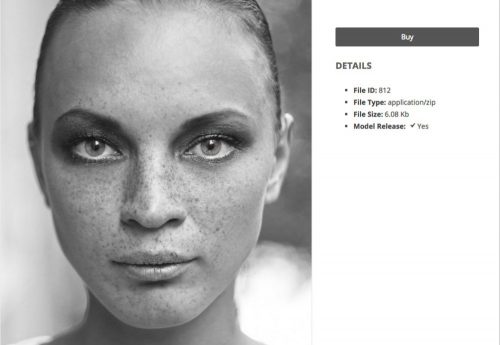This extension gives you the ability to assign model releases to your products.
Quickly attach a model release document to your images or videos for safe keeping, future reference and most importantly, legal protection.
The Model Release extension for our Sell Media plugin allows you to attach a waiver documents to your products for safe keeping and future reference. The documents will be uploaded into your media library, which can be quickly attached and reattached to one or many products.
Why You Need A Model Release
Photographers who publish images of people (adults, minors, groups) for sale online need signed releases to protect themselves legally. A model release provides this protection. Also known as a liability waiver, a model release is a legal document typically signed by the subject of a photograph granting permission to publish the photograph in one form or another.
Example Use Case
So, let’s say that you’re a photographer and you plan on creating a stock photography website using our Sell Media plugin. If you plan on selling stock photos of people on your website, you’ll definitely want to have the subjects sign a release form. You can get a sample release form from ASMP.
Example Workflow
- Print copies of your preferred model release document or use one of the many available waiver mobile apps.
- Have your subjects sign your waiver.
- Take a photo of the signed waiver after the shoot.
- Upload your photos in Sell Media and click the “Choose” button in the “Model Release” section on the page.
- Choose the model release from your computer.
- Done!
Now, your model release document is forever attached to the photos or videos that it relates to in your store. The text “Model Release: “Yes” will appear below the “Buy” button on every product that has an attached model release.
Changelog Details For Nulled Sell Media – Model Release - Version 1.1:
Stable tag: 1.1 License: GPLv2 or later License URI: http://www.gnu.org/licenses/gpl-2.0.html == Description == Note that you must have the [Sell Media](http://graphpaperpress.com/plugins/sell-media/) installed.