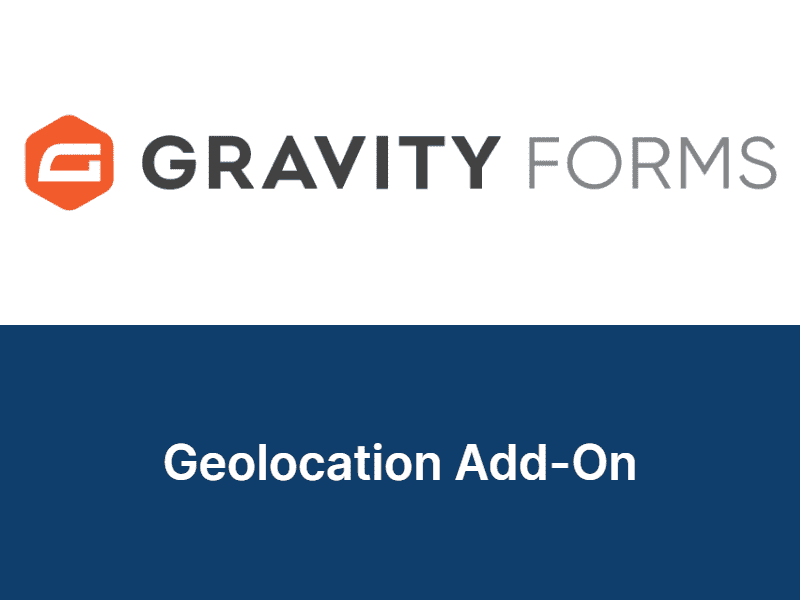Gravity Forms – Geolocation Add-On allows for geolocation suggestions when filling an address field.
Get better insight into where your users are based and enable address autocomplete on your forms with the Geolocation Add-On.
Capture Location Data on Form Submission
Improve user experience and find out more about user locations with the Geolocation Add-On. Allow a customer to autocomplete their address and then view the geolocation data after form submission.
View Geolocation Data
The Geolocation Add-On allows you to easily collect and store location data with form entries. At a glance, you’ll be able to view address information, as well as the longitude and latitude of a user when they completed the form. Within each form entry, a Google map will also display a user’s location, helping to give clear insight into where your customers are based.
Address Autocomplete
As part of the Geolocation Add-On functionality, users can opt-in to address autocomplete. This will help to ensure a smooth form completion process, improving user experience and ultimately reducing form abandonment.
Changelog Details For Nulled Gravity Forms – Geolocation Add-On - Version 1.2.0:
### 1.2.0 | 2024-03-07 - Fixed inconsistent capitalization in the no-conflict description. - Fixed an issue where the user (submitter) location is not retained when paging an Ajax-enabled form. - Fixed an issue where address field latitude and longitude values are not included in the `$entry` used for exports and background feed processing. - Fixed an issue where the state and country drop downs are not populated when using two-character codes as values. - Fixed an issue where town and county values are not populated for UK addresses. - Fixed an issue where the country value is not populated when the input is hidden. ### 1.1.0 | 2023-09-14